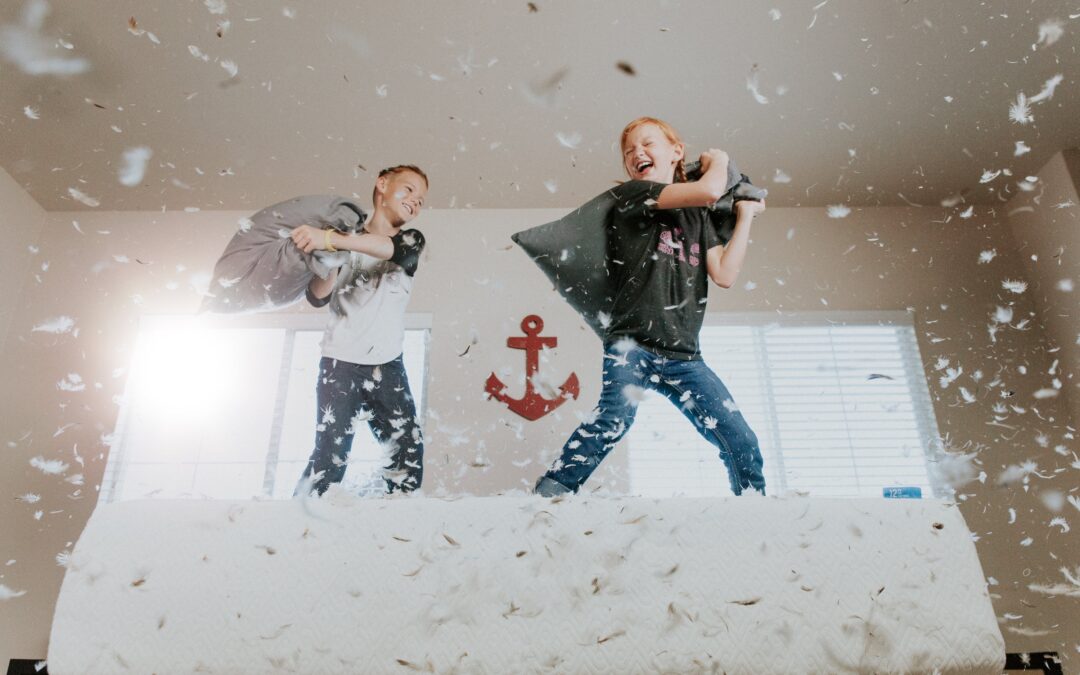Remember the good ol’ days of wanting to cancel plans so we could stay in our houses, watch Netflix, and not change out of pajamas? Or thinking that a permanent work-from-home job was clutch? And remember how our kids used to hope for a snow day just for the chance to stay home from school?
Well, we have all of those things in limitless supply now and who knew that being stuck in our homes for days on end would feel so chaotic? After a month of shelter-in-place orders around the country, you are probably coming to the realization that trying to work from home, school from home, and live at home are almost mutually exclusive objectives.
What you need (besides more personal space) is a tool that will help you keep all of your competing priorities straight, in one place, and organized. Liveli Planner was designed to do just that (we just didn’t know that it would be especially helpful in a global pandemic setting).
Here is how you can use your Liveli Planner to help you manage working from home while caring for your children without losing your mind.
Setup a daily routine for everyone in your home.
Chaos reigns when everyday feels like a snow day and there is no sense of structure around your house. Use your Liveli Planner to create a routine for each day of the week, for each member of your household. Schedule everything from wakeup times to meals to leisure time. Seeing it in your planner everyday will help you stick to it.
Color code your routine for easy reference.
To make each person’s routine easy to see at a glance, assign them their own color for the events you create in your Liveli Planner. Or, if you are all on the same schedule, consider color coding different types of events (work/school, meals, leisure, chores, etc.).

Bring all of your calendars in one place so you can easily see everything you have going on.
We all know that Google and Outlook don’t play well with each other so Liveli Planner is here to be the nice kid in the sandbox to bring everyone together. Your life will be a lot easier when you can see all of your events (work and personal) in one place without having to merge them entirely (you probably don’t want your colleagues to know about your standing “Wine Night with the Girls” every Friday at 4:30 pm). Link your Google and Outlook accounts to your Liveli Planner so you can see your work events and your personal events at the same time so nothing gets lost in the shuffle. You can also toggle these calendars on and off when you just want to see what you have in your Liveli Planner.

Use tickers to track everything outside of your schedule.
Tickers are the line items that appear at the top of your Liveli Planner that help you track checklists, notes, and reminders for each day. If you are carefully managing your pantry/fridge inventory, or if you are just tired of your kids constantly asking, “What’s for dinner?”, you can come up with a menu (school cafeteria-style) and keep track of it in your Liveli Planner tickers. Or if you want to set daily goals for physical activity, setup a Checklist or Notes ticker to keep track.

Here are some other suggestions we have for helpful tickers:
| Ticker Topic | Type of Ticker |
|
School assignment deadlines Since you’re now the teacher too |
Reminders or Checklist ticker |
|
Daily chores So no one (i.e. mom) has to be the Cinderella of quarantine |
Checklist ticker |
|
Fitness goals So you can avoid the quarantine 15 |
Checklist ticker |
|
Daily screen time allowance Screen time is the new currency of quarantined families |
Notes ticker |
|
Reading goals So you don’t watch all of Netflix too fast |
Notes or Checklist ticker |
|
FaceTime reminders So you don’t forget to check on grandma |
Checklist or Reminders ticker |
|
“Treat Yo’self” days Make your weeks a little easier by rewarding yourself and your family with something fun each week |
Notes ticker |

Check your Liveli Planner daily.
To help you center yourself at the start of each day, check your Liveli Planner every morning. Check for any major work obligations that may require an adjustment in your routine. Note what you want to accomplish for the day, along with what you want your kids to accomplish. Reminding yourself of the structure you have setup will hopefully help you feel more organized and able to maintain control of your day.
Give yourself a break. Somedays will be better than others and just know that this current reality won’t last forever.
With the help of your Liveli Planner, we hope you can introduce more order and organization into your quarantine situation. Just having a tool to lay everything out has been helpful to us while we try to balance everything that is now going on in the exact same place. But remember to go easy on yourself and know that some days just won’t be good ones, or organized, or orderly – and that’s okay. But tomorrow is a new day to reset and eventually, we will get back to normal. In the meantime (and hopefully beyond), let Liveli Planner be your best friend for managing all of your sh!t.
Want to try Liveli Planner?
Our beta planner is now available for free at www.liveliplanner.com